Why opt in?
There are plenty of reasons to opt in to Living DNA’s family matching service!
The main reason people opt in to our family matching is to find new relatives. While you might have tested with a range of companies to get the most matches possible, many people choose to only take one DNA test. It’s entirely possible that the relative you need to complete your family tree has chosen Living DNA.
With our Shared Maps feature, you can see which worldwide regions you have in common with your match, giving you deeper insights into your ancestry and heritage.
Our messaging feature means that you can reach out to your matches to connect - or even reconnect - with family members, to expand your network of relatives.
And our Chromosome Browser gives you more details about your DNA matches than ever before.
Today we’ll be taking a look at setting up your profile, and viewing the match list.
Setting up your profile
Your profile is how you’ll introduce yourself to your newly discovered relatives, so it’s important to put just a little thought into it.
The first choice is your name. You can choose to show your full name, an alias, or just your initials. Some members of the matching service put their maiden name alongside their married name. You can also upload a profile picture. Both options can be found by clicking your name at the top right of the screen, selecting ‘Profiles’ and then the profile you’d like to update.
You can choose any name and picture you like to represent yourself, but please be mindful that the people in your match list who see them will be related to you! We have some guidelines for you on our support centre.
If you scroll down the Profile page to the Family Matching section, you’ll be able to tailor the information you give your matches even further.
Here is where you opt in or out, giving you total control over whether your genetic relatives can see you in their match lists at all.
You can write a short introduction about yourself in your Bio - Gina Genetics has a welcoming message and also lists some names in her tree, to help her new matches to place her in their own trees.
You can choose to share your mtDNA and (if you have a Y chromosome) your Y haplogroups, if we have tested your DNA. If you have uploaded to us, this feature won’t be available. This can further help your matches to place you in their tree.
Sorting and Searching your matches
Now you’ve set up your profile and opted in, let’s take a look at your match list.
Some of our members have a few hundred matches, while others run into the thousands. How do you sort through them to find the information you need?
We’ve got some handy tools at the top of the page to help you.
To start with, if you’re looking for a specific relative or surname, you can use the search feature on the left. This works with initials as well as partial or full names, but it doesn’t take spelling variations into account - so you may want to try Smith, Smithe, Smyth and Smythe to cover all of your bases.
On the left, you can tailor the number of matches you see at once. The default is 10 because we find that this loads fairly quickly on most machines, but if you’re confident that your setup can handle more you can increase this.
The last tool to help you sort and search your matches is the Sort By option. This is set to Genetic Distance by default, so your closest matches will always be at the top. If you’d like, you can change this to Newest First, Alphabetical, or Has Shared Map.
Newest First will put the most recent matches at the top of the list.
Alphabetical will sort them alphabetically by forename.
Has Shared Map will filter the list to only show you matches who have enabled the Shared Map feature, which will show you which regions you have in common.
Your Matches
Each match in your list has a card representing them, with a lot of details to learn about your genetic relationship with them.
Each match will have a name to identify them, and may have also uploaded a picture. Gina Genetics’ cousin Felix Helix has done this.
On the right of their picture will be a flag showing you their country of birth - if you don’t recognise the flag, don’t worry! Hovering over it will give you a little pop-up with the country’s name.
You can tell how often someone logs in, and so how soon you might expect a reply from them if you send a message, from the activity level below their name. From Very Active to Less Active, each level has its own trophy as a visual guide as well.
Below this you’ll also see if the person who manages the DNA profile is the ‘owner’ (the person the DNA belongs to) or a ‘manager’. Managers look after a DNA profile on behalf of their relative or friend for a variety of reasons - the owner of the DNA doesn’t have internet access, or isn’t interested in finding matches, or sometimes because they have passed away.
Next, you’ll see an estimation on how you might be related. This will range from 1st degree which is a parent-child relationship, to 9th degree, which correlates to a fourth cousin or greater.
When DNA is passed down, you will always get 50% from each parent, but each 50% is made up from a random assortment of the DNA they have. This means you aren’t likely to receive 25% from each grandparent - it could be more, or could be less. This happens with each generation, eventually meaning that you could have an unusually high percentage from a specific ancestor, or none at all.
The amount of DNA inherited from each ancestor will fall within a range, but these can overlap. For example, a fourth degree relative will have between 270 and 600 centimorgans (cMs) in common, while a fifth degree relative will have between 130 and 290, meaning that there’s about a 20cM overlap. To help with any ambiguity, we do also tell you how much DNA you have in common with your match - both as a percentage, and in cMs.
The number and length of shared segments can also be useful in determining your genetic relationship, and you can find out more about them in a future post, so keep an eye out!
When you’re determining where a match falls on your family tree, you can use your relationship with other matches to help. If Gina Genetics knows that her 2nd cousin Felix Helix is related to her through her father’s side of the family, and they both match to her 4th cousin Ally Allele, you can be confident that Ally’s place in Gina’s tree will fall on the paternal side.
There’s lots more to cover in Family Networks, so next time we’ll take a look at how to view more information about your matches, and send them a message.
There’s more information about some of the terms covered here in our Demystifying the Jargon blog post.